 Deutsch ● Imprint-Privacy Policy ● Main Page ● Features ● What's New in CED 5? ● ASD ● Order
Deutsch ● Imprint-Privacy Policy ● Main Page ● Features ● What's New in CED 5? ● ASD ● Order
What's new in CygnusEd Proffesional Release 5?
- CygnusEd, Ed, MetaMac und RecoverCEDFiles wurden für AmigaOS 4 portiert. Dies ist die erste vollständige Portierung aller Programme für die PowerPC-Plattform.
- Der "Ed"-Befehl wurde komplett neu geschrieben und liegt CygnusEd im Quelltext bei, damit Programmierer auf dieser Grundlage neue Anwendungen für CygnusEd entwickeln können.
- Es wurden tatsächlich Dutzende von Fehlern beseitigt, von kleineren Kompatibilitätsproblemen bis hin zu gravierenden Fehlern, die CygnusEd sofort zum Absturz bringen konnten, nur weil ein neues Zeichen zu einer sehr langen Zeile hinzugefügt werden sollte.
- Die Textausgabefunktion wurde zu großen Teilen neu geschrieben, um alte Beschränkungen der maximal erlaubten Zeilenlänge aufzuheben. Die Änderungen haben es ermöglicht, die schnellen Ausgaberoutinen für den Topaz 80-Spaltenzeichensatz auf RTG-Bildschirmen nutzbar zu machen, die bisher nur auf ECS/AGA-Bildschirmen funktionierte.
- Die Text- und Hintergrundfarben sind jetzt einstellbar und nicht mehr auf einen vorgegebenen Satz beschränkt.
- The entire 105 key PC keyboard layout is supported now, including the special function keys Home/End/Page up/Page down/Insert. All keys can be bound to macros.
- CygnusEd now supports an optional flashing cursor.
- Automatic translation of end-of-line characters both when reading and writing files is supported now. Three different types are recognized: Unix style (line feed ends the line), Apple Macintosh style (carriage return ends the line) and IBM PC style (carriage return + line feed ends the line). CygnusEd can auto-detect which end-of-line character(s) are used, or you can preset the style to be used. CygnusEd remembers which end-of-line style was used when a file was loaded and automatically saves it back in the same style later.
- Trailing blank spaces in text files can be automatically stripped when saving files to disk.
- CygnusEd now supports an optional progress display which is shown when reading or writing files. This is very useful with slow file system devices, or with networked file systems.
- The custom screen settings are now freely configurable and no longer limited to a maximum of four colours per screen.
- Auto-indentation is now a configurable feature and is used by default when hitting the Return key. Previously, auto-indent was supported only if you hit the Alt+Return key combination instead. Whether or not the auto-indent feature is enabled is displayed in the view status line.
- The maximum length allowed for a file name has been increased in order to support the modern Amiga file systems better which can use file names much longer than the original file systems, which limited path names to 255 characters.
- The search & replace text can be up to 500 characters long each; previously, the limit was 100 characters.
- The size of the macro recording buffer has been doubled in order to allow for the larger search & replace text to fit into it. Macro recording is now more memory efficient, too.
- While entering a macro, CygnusEd now shows the key combination the macro is bound to, and how much room there is still left in the macro recording buffer. Previously, CygnusEd only warned you when the buffer had filled up.
- Optionally, CygnusEd can show a warning message if you are about to bind a new macro to an existing key combination, thereby discarding the old macro.
- A new safeguard has been added which prevents you from accidentally overwriting an updated file with an older copy: CygnusEd will remember when you last saved a file to disk, and how large that file was. If you save it again and the size or modification time of the file on disk differs from what CygnusEd remembers, you will see a warning message, prompting you to confirm that you want to overwrite the file.
- CygnusEd now tries to avoid performing editing operations which it cannot undo due to shortage of memory.
- New block transformation functions have been added which strip trailing blank spaces from the lines in the marked text block, and which convert UTF-8 sequences into their equivalent ISO-8859-1 characters.
- It is now possible to scroll a view with the mouse wheel, if present. CygnusEd supports both the native AmigaOS 4 mouse wheel feature and the older NewMouse standard.
- When loading a file which is already present, CygnusEd now prompts you whether you want to load it again, activate the view into which the file has already been loaded, or cancel the operation.
- All requester windows (search & replace, text entry, number entry) are now resizable, and CygnusEd remembers their sizes.
- You can now search for text matching regular expressions instead of just for sequences of characters in the text. How regular expressions are constructed is described in the updated documentation.
- The new regular expression search also extends to the replacement text, which can use parts of the matching pattern.
- CygnusEd can now search and replace text in all currently open files instead of just within the view active at the time you opened the search requester window for.
- You can now make CygnusEd start searching for the text or regular expression you entered while you are entering it. This is called "live search". If CygnusEd cannot find what you were looking for, it will signal you briefly, and if could find something, the matching text will be highlighted.
- The area to search and/or replace text in can now be limited by the size of the currently highlighted block.
- The search can for text or regular expressions can now be made to ignore accents on characters.
- Through the use of special key words that appear in the first ten lines of a text file what CygnusEd should do after loading these files. You can change the view settings, the cursor position, the right margin, etc.
- You can now tell "Ed" where to put the cursor when loading a file into CygnusEd.
- The copy and paste feature in the text and search & replace requester windows no longer causes the current text to be replaced when you paste the clipboard contents.
- All file operations which can overwrite existing files no longer silently replace files but prompt you for confirmation.
- When loading an auto-save file, CygnusEd now shows you how large the original and the auto-save file is, and when each file was last changed.
- You can now copy or cut a text block and insert it with each line auto-indented like the line the cursor is on.
- How large the CygnusEd window is, and where it opens, can now be controlled from the command line.
- CygnusEd can mark the text it found as a block.

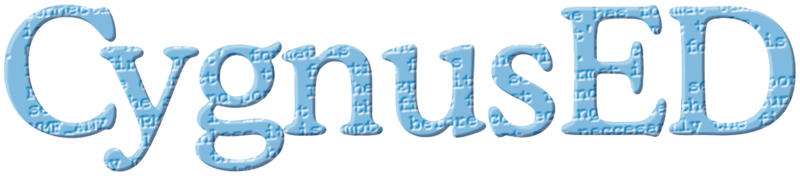

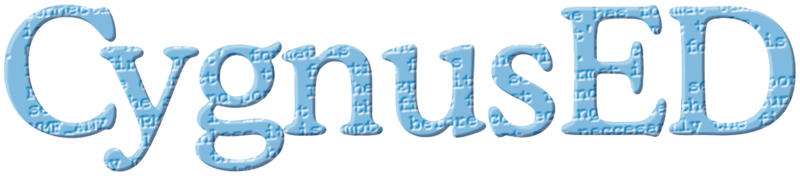
![]() Deutsch ● Imprint-Privacy Policy ● Main Page ● Features ● What's New in CED 5? ● ASD ● Order
Deutsch ● Imprint-Privacy Policy ● Main Page ● Features ● What's New in CED 5? ● ASD ● Order